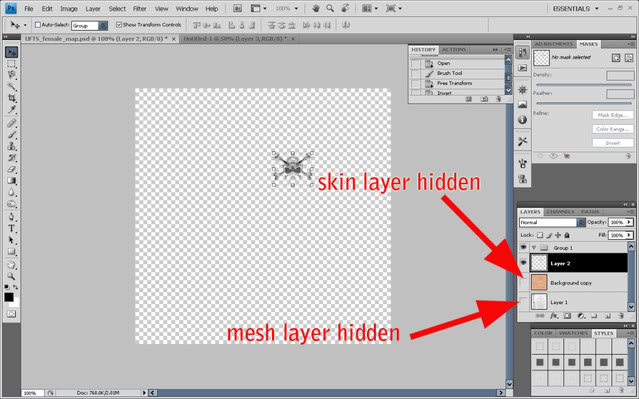First load your mesh that you intend to use, I've used the female torso mesh for this example.
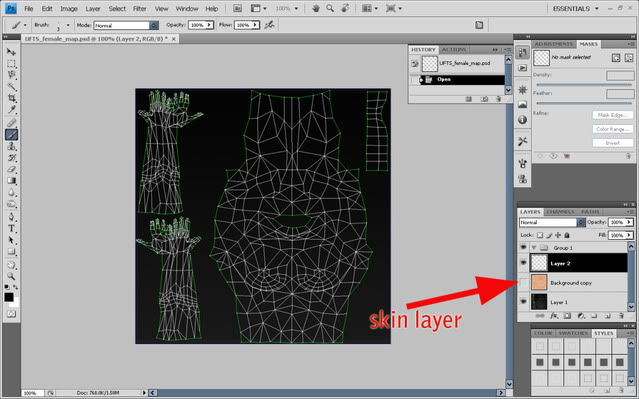
You will also notice that i have a skin layer as well…If you don't have an appropriate skin to use just use a pink layer to use as a background.I use the skin to give me an idea how the colours will look against the skin, though of course this isn't necessary .
Next make a new layer and bring in your tattoo design.
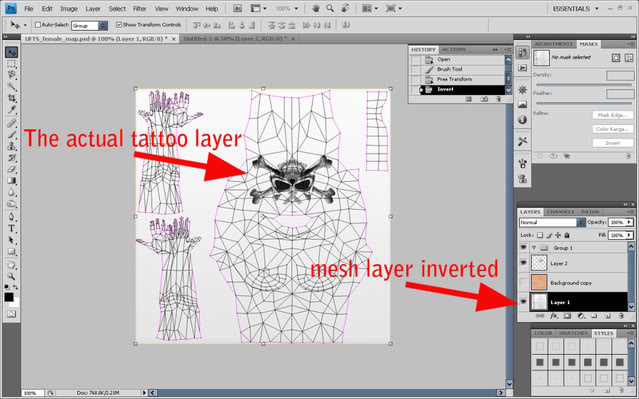
In this example i have inverted the mesh layer so the black tattoo shows up. I've decided it looks a little big, and a little high so lets resize and reposition.
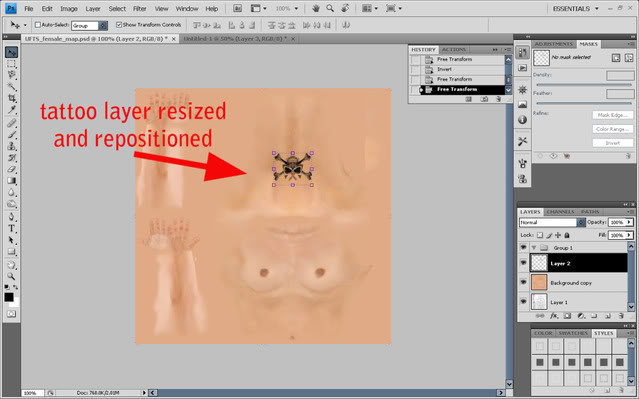
You’ll notice I've unhidden the skin layer to give me a better feel for how the tattoo will look on the avatar.
Once you are happy with its position then hide both the skin layer and the mesh layer and save as a .png.